-By Serge Birault
My first idea was to write about digital painting. You know, why CG painting is easier than traditional painting, why it’s quite impossible to emulate oil painting or what was/is it’s impact on the industry. The kind of things digital painters have to write because they feel guilty. I sometimes have the feeling using a computer is a sin. Strangely, 20 years ago, I had the same feeling with airbrush. I’m too old to spend my time justifying it to myself, and by the way it’s not very interesting.
I want to talk about chaos. With airbrush and acrylic, you must work in a very organized way. You have no choice. With a computer, your process could be very chaotic. This little walkthrough will be a good example. «Fuchsia» is a picture I did several years ago.
Motivation and Ideas
I like painting people I know. It’s like a doing a gift. It’s the best motivation for me. Before, I only painted close friends of mine, now it’s quite different.
I found some photos of Maria on the internet. She’s not the most beautiful girl in the world, she’s not a «pro» model and she lives in Swede. But she’s a girl I always wanted to draw. We exchanged a few messages. She was a normal girl with a normal life. It seemed she was happy that I wanted to paint her. I didn’t learn much about her life, but I liked what I learned.
By the way, it was quite interesting to imagine how I could paint her with so little information. This exercice is now my favorite part of my painting process.
The global idea was about normal girls, the internet, and how they are perceived through the screen.This picture is a bit surrealistic but it makes sense for me and Maria. Things were a bit upside down. I had no idea of the picture I wanted to do before I spoke with her.
Sketch and Composition
I live in France, so it was impossible for me to take my own photo references. I spent several hours looking at pictures on her DeviantArt page, then I turned off my computer and started doodling in my sketchbook. I did a «cartoon» version of her face … only her face. I knew what I wanted to do, doing a complete sketch was not a necessity. I made her body with a black silhouette as I adjusted the composition.
Yes, I know, it sounds like heresy. I have to do my composition with sticks first, then I have to detailed all the elements and do a clean sketch. I know … but I don’t care. With a computer, you can move all the parts of your picture, you can change their scales, their ratios, their shapes… So I started with a floating head.
Lights and Colors
I always choose my «ambient light» first. As the nickname of Maria is Fuchsia, the choice was simple. I painted the whole background layer in pink. I chose my palette according to this color. There are a lot of ways to do that easily. For example, you can create a pink layer over your basic palette and decrease it’s opacity or change it’s mode. I don’t use greyscale, I hate that. It’s a good way to achieve good contrast, but all your colors seem to be washed out. Once again, I know I can change the tones or add some later.
I started to paint the face. I had good reference for the light on her face so I used it.
Painting Techniques
I don’t really know how software works, I use only basic tools. My students sometimes give me advice or tell me there are hotkeys … But I know some little tricks:
– Size : I always work on big canvas. A3 format, 300 dpi is a minimum.
– Blending colors : The soft round brush is very close to a real airbrush. The technique is quite simple, just work with a very low opacity brush (0 – 20 %) and do several strokes instead of one. It works better if you lower the sensitivity of your stylus. Yes, I know, it sounds strange, but believe me, it’s the best way to make good gradients.
– Layers : I do a lot of layers during my process. I created more than 1000 layers for this picture. It’s not a problem if you merge them often. Every part of the picture (skin, hair, background, clothes, ….) has it’s own layer. You can do adjustments in each part more easily.
You can try different things and change your mind. If it doesn’t work well, just delete some layers.
For example, the pig first looked like a Gynoïd of Hajime Sorayama (this picture is an homage to him). I shared the first version and people on my blog and Facebook gave me their opinions. I finaly changed my mind for a more organic version. It’s good to have critics during your process. Thanks technology …
– Saves : Do a lot of saves and use incrementation. I did more than 50 saves for this one. Computers are sometimes tricky, don’t trust them.
For the face, I turned my sketch layer to ‘multiply mode’ and I decreased it’s opacity. I did a solid swath of skin tone on a layer under the sketch, then I created several layers to paint the face.
The technique is the same for the whole picture. You cannot choose your final colors this way. You add colors little by little. It’s sometimes hard to establish good contrast, and airbrush tends to make your illustration too soft. But it’s how I work.
Adjustments
That’s why I like digital painting so much. You can change the contrast, the luminosity, the hue, the colors, … You can change everything at every moment. It’s a kind of magic …
Final words:
I take my time to finish my personal pieces. Sometimes I stop and I wait several months to continue them. You can easily see if you made mistakes and of course, you can change your mind.
20 years ago, I think I would be horrified by my actual process. I sometimes feel I craft my illustrations more than I paint them. Chaos is good but it’s dangerous too, you can lose your spontaneity and do soulless and cold pictures.
That’s all folks …










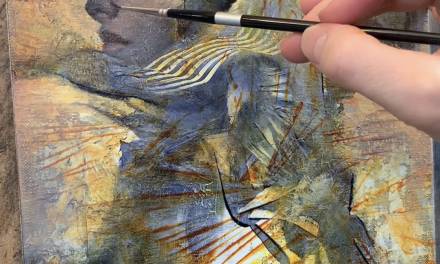

Thank you for sharing your tips!
🙂 🙂
If you're not opposed to facebook I recommend subscribing to Serge. He posts a lot of sketches and wips as he's working and will often respond to comments and questions.
And I often post noisy music too 😀
Thanks, is excellent work!
I think that “craft” is what makes the difference.
Wow your work is really beautiful. Flawless and wonderful.
I totally understand the feeling of soulless and cold that you mentioned. Whenever I try to digital paint realistically, it feels very tight and tedious in a way.
Lam
lamlu.carbonmade.com
I agree. Painter or ArtRage are probaly better softwares for traditonal painters than PS. Btw, I think computers can't emulate oil painting or watercolors. Hopefully for me, computers can emulate airbrush. It's quiet easy to do “clean” picture but, it's nearly impossible to have a “real painting” feeling with CG.
I tried several times (here's an example : http://papaninja.deviantart.com/art/Pamela-Bouguereau-126991565 ) but I think I failed 🙂
What I think is it all depends on the artist to choose his/her medium. However, I think Photoshop is much more powerful on the digital aspect. Almost everything is possible on Photoshop, it's so versatile.
That “Pamela Bouguereau” is great work, but you're right that it doesn't have the convincing look of a real traditional painting.
Nevertheless, it does not matter I think.
Great works are great works. That cannot be denied.
People should get over the debate between traditional art and digital art. It's the 21st century, I mean, come on, open your mind people.
Don't you agree?
This is great, Serge, thanks a lot for sharing! You have several very good insights about the digital medium.
Also, I've a confession to make! I normally dislike pin-up images, but I like yours. Your characters, while highly sexualized, have personality and spunk: they're hardly 'objects'. I appreciate that very much.
Do you like your approach to the description. And to read and watch is nice.
Yes, of course 🙂
But I can understand why painters don't like digital painting (and painters). It's very difficult for traditional painters to earn money in the illustration field today. Deadlines are shorter than before and clients don't hesitate to ask for changes. A lot of artistic directors think digital painting is the only way to work. It's sad but true :/
You post excellent music – and your paintings rock.
All in all a great combination!
Thank you for sharing Serge. I am following this blog since almost 1 year and this is my first comment. I'd like to take this opportunity to give thanks to all the artists here around. Keep up this awesome blog!
Very nice work Serge!
It's amazing to me how there are so many different ways to work digitally. You could probably argue that there are only a number of ways to approach a traditional painting say in something like oils, but digitally you have so many different options and every illustrator is going to have their own unique process.
Personally my digital painting process has changed a lot over the years, sometimes for the better but sometimes I get in the habit of doing something that isn't working specifically using the blend modes to do color as you mentioned for the sake of speed.
Thanks for writing this. Looking forward to seeing more posts from you!
wow thanks, I actually want to try to apply some of those techniques.
Querétaro…. Illustrators Deathmatch!!!….. I can't believe that I'll see you live 😀
you're my favorite digital artist!!!
Thank you 🙂
Can't wait too !
Yes, it's important to try different options. It's the best way to find his own style 😉
Thanks a lot 🙂
Thanks Serge!
'Too many options' is the best way to describe my experiences with digital painting. The ability to adjust hue and chroma globally makes it easy to get lost. You can lose your vision because, hey, a bit more of a yellow cast looks great…no, wait, more blue is better…no, wait…….pretty soon you've forgotten what you wanted to convey.
I find the best way to avoid getting 'lost' is to have one element that is 'hard'. In your painting here, it would be the jumpsuit. I would make that my focus and adjust everything else around it. It also helps to have a small color study handy before you begin.
Great addition to the blog, Serge! Thanks again.
For those of you who are a professional illustrator, it is a good idea to know digital techniques even if you work with traditional media. When an art director asks for changes that you don't agree with, the alterations can be done digitally instead of on the original painting. Best of both worlds!
There are artists that can create digital paintings that look like the real thing. Todd Lockwood comes to mind. The biggest drawback is there is no “original” when you are done!
Nice first posting Serge. Very informative.
That's a wonderful write up. Thank you so much for sharing that.
Wonderful article, Serge!
Regarding traditional verses digital media, both are creative options, and there are pros and cons to either. I've enjoyed working with them together, scanning in a fully worked out drawing that I've done with pencils and paper, and then painting in multiples of layers using photoshop, as you've so eloquently described. Also, digitally “cleaning” traditionally rendered paintings for online use is a very practical use for this partnership.
Lovely illustration, by the way!
True. That's what I mean by “chaos” … too many options. I think it's more difficult to know when you have to stop with digital painting.
When I started to use computers, I used to scan my acrylic paintings to do small adjustments (hue/contrast/…). It was impossible to paint with softwares, computers were not powerful enough. You needed several hours to save your pictures in printable files … 🙂
I think it works better now ^^
Thank you Terryl 🙂
Great article. Showing the process of how you work these images of yours is very interesting, especially how you use the various tools in PS.
Awesome article! Every bit of info provided helps to motivate and inspire fellow artists like myself. Keep up the greatness! 🙂
Thanks for your article. I adore your work… I would like to ask you a question. Does your first and original sketch for every work to begin in the computer directly???? or there is a paper and pencil sketch before?? Thank you!!! and please, go on telling us the emotional and technical aspects of your wonderful work!!!
I use to do digital sketches 🙂
Great article.
Very informative and well written post! Quite interesting and nice topic chosen for the post.
Acer – 15.6″ Aspire Notebook – 4 GB Memory – 500 GB Hard Drive – Black
Acer – Aspire AS5560-83524G50Mnkk 15.6″ LED Notebook – AMD A8-3520M 1.60 GHz – Black