Sorry for the crappy quality of the video but I didn’t find the way to upload the videos in HD here, That’s why I put the links on facebook. Choose “HD” option on the player …
By the way, I uploaded all the videos on Vimeo here : https://vimeo.com/user18232359
HR in facebook here : https://www.facebook.com/photo.php?v=3049978704087&set=vb.1701836375&type=2&theater
HR in facebook here : https://www.facebook.com/photo.php?v=3050114507482&set=vb.1701836375&type=2&theater
HR in facebook here : https://www.facebook.com/photo.php?v=3050221030145&set=vb.1701836375&type=2&theater
HR in facebook here : https://www.facebook.com/photo.php?v=3050997289551&set=vb.1701836375&type=2&theater


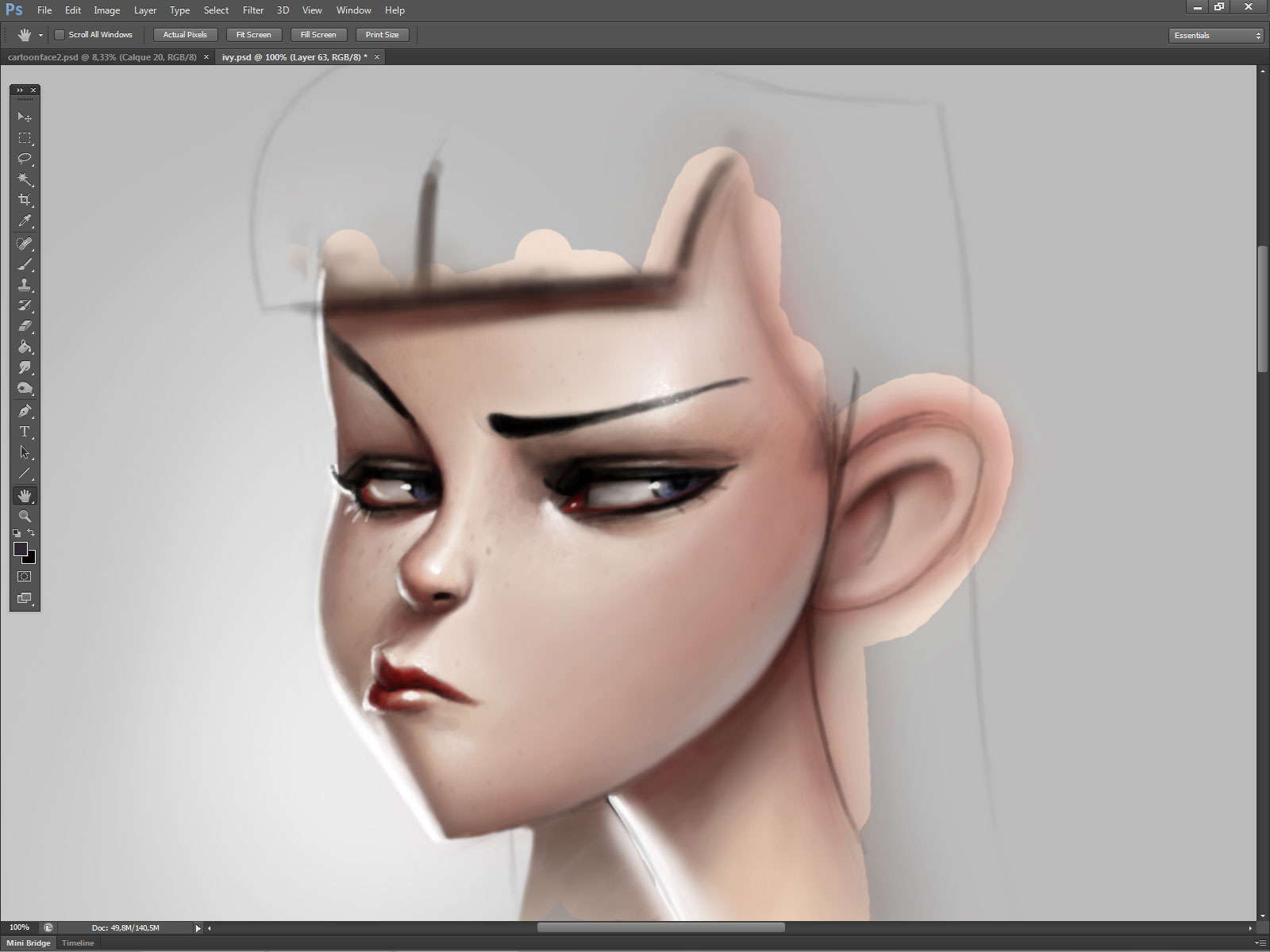



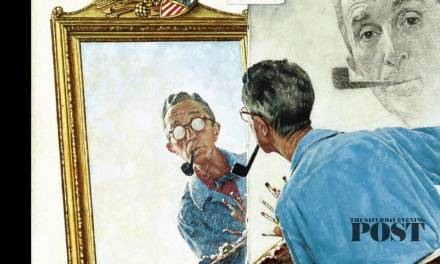
It's amazing! thanks for these videos, you're really good!
Great post! I like it!
Thanks a ton for these!!! I've always wanted to take a look on your workflow, this will help a lot.
Me encanta la técnica y aun mas el resultado, parece tan fácil! Ahora a intentarlo!
Awesome as usual! Thanks so much for sharing!
This is great! Please make more!
Really i appreciate the effort you made to share the knowledge.The topic here i found was really effective to the topic which i was researching for a long time
Cartoon coloring