For many artists, becoming a full-time freelance artist is a lifelong dream. You imagine working long but fulfilling hours painting at your easel, with that being enough to support yourself and/or your family, only to repeat the process the next day.
I don’t think any of us anticipated how many emails would go hand-in-hand with a career of creative independence. You don’t anticipate it becoming a problem, until it suddenly is, and your inbox is full and it makes you more and more anxious each time you check it. Then you spend all this time writing emails and managing projects when you’re missing out on what you love most: painting!
None of us became freelance illustrators because we love to process emails (if you are one of the few who do, maybe you should be writing this, not me!).
This article is part 2 of a 3-part series on email and project management specifically geared toward creatives (I say creatives, but I mean anyone in particular who has had a difficult time managing emails in general).
If you haven’t read Part 1, I highly suggest you do so, as it is the first step in managing your current workload. You can find that article here:
https://www.muddycolors.com/2022/04/email-anxiety-the-answer-is-inbox-zero/
So, you’ve cleared your inbox and created the right tags: congratulations!! It’s a big accomplishment and you should be proud of yourself for getting to this point!
For so many of us, the next part is the hard part: maintaining your email. The burst of dopamine and motivation is gone, and slowly the emails start to trickle in again. How do you keep your inbox from turning into a to-do list again (more on to-do lists in Part 3)?
Let’s get into the steps you can take to start maintaining your inbox.
Step One:
Only Check Your Emails at a Specific Time
Almost everyone has the ability to access their emails no matter the day or hour. We get bored in line and open up our email app to see if we’ve gotten a reply yet, or quickly scan the new emails that arrived in our inbox.
Part of learning email management is to break this pattern of checking our emails constantly, and instead, set aside a specific time during the day that will be devoted to processing our emails.

When I’m feeling extra unmotivated, I use a timer, like this one pictured (I prefer physical timers but you can use whatever you already have). I set it to 5 minutes and tell myself I can stop when it beeps. This is usually enough to get the ball rolling when I’m feeling particularly unmotivated or tired.
The tricky part is finding the right time that works for you. It could be at a certain time on the clock, like 2pm or 10am every day. What I prefer is using a routine instead of a strict schedule. For example, I check my email first thing when I sit down at my computer and begin work for the day. My brain is a little groggy in the morning so I use this time for menial tasks, saving my creative energy for when I’m more awake.
So pick a time that works for you, preferably attached right before or right after a habit you’ve already developed (an effective method called habit stacking), keep it short, and do it every day.
Remember: the hardest part is starting! Keeping your email processing time short (5 minutes, 10 minutes, whatever is short and manageable for you) is an essential component for implementing and maintaining a new habit. Once you get started, it’s much easier to keep going. So remember that the hardest part is starting!
Step Two:
If It Takes Less Than 2 Minutes to Reply, Do It Right Away
This is the golden rule of email maintenance! If you get an email and it will literally take you less than two minutes to reply and hit send, then send it right away. No need to send it to another folder, or postpone it for later. Clear the clutter right away.
Step 3:
Task Emails
The problem is that many emails require a more thorough response, which might take 5 or 10 minutes or even longer. Maybe you have to email someone else before you can reply to the first email, or maybe you have to do some research before replying. How do you process those?
These types of emails I call task emails. They have a specific task associated with them and therefore require action on your end before you can effectively process them.
Some examples of potential task emails:
- You get an email from an Art Director containing revisions to a current illustration.
- An email from a gallery asking for an artist bio for their website
- A student has emailed you asking to do a short interview
The list goes on and on. Here is how you handle task emails:
You see the new email sitting in your inbox, so you open it up and read it, realizing halfway through that this is going to require a more thorough response than you have time for at the moment.
The next step is going to your to-do system (more on that in Part 3, coming soon), and add the task associated with that email to your to-do list (i.e. “write a response to Jane’s email about illustration”). Once you have that task on your to-do list, you can now treat that email like a quick-response email. You can choose to reply a quick reply in the meantime, or you can send it to its respective folder, and it’s out of your inbox.
The great part is that you don’t have to remember to reply back or use that email as a reminder to do the task you mentioned. You won’t forget to do the task because it’s already on your to-do list.
. . .
Honestly, that’s it! You rinse and repeat this process until your inbox gets cleared again. If you set aside those 5-10 minutes (or however long you need) every day, you’ll be well on your way to organizing not only your emails, but your projects as well.
Speaking of project management, that will be the last article in this series – we will talk all about not only managing projects, but managing a to-do list effectively so you can get your art projects organized in a way that works for you.
Let me know if you have any questions!! Hope this was helpful!
Thanks,
– Miranda


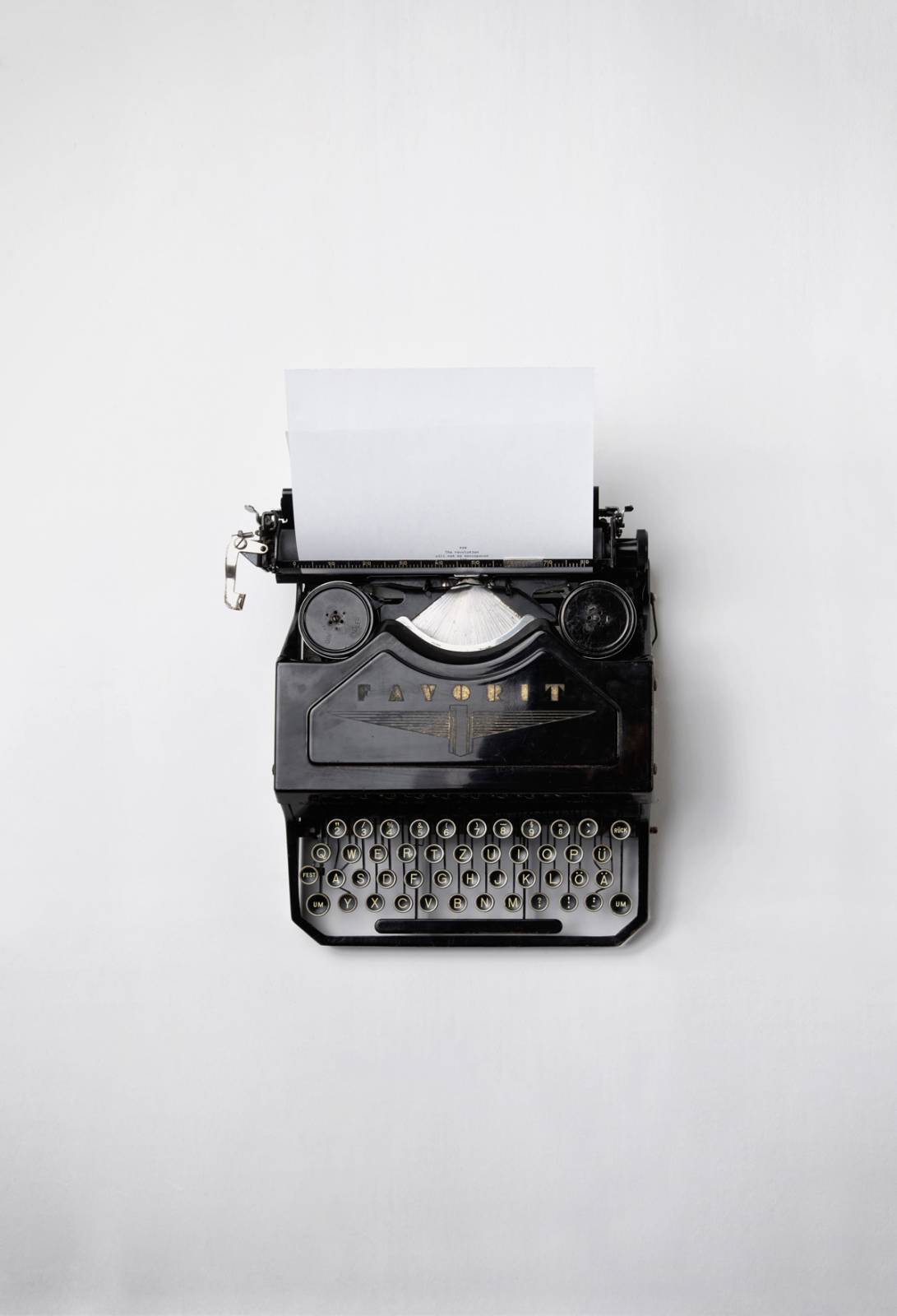






I have an idea for the next article : what to do with your life if, you only have two e-mails a month?