Finance. It’s not a word artists generally like to hear. There’s an assumption that artists are not “money people”, but I think this mindset is to our detriment. The way that a freelance illustrator makes a living can be multifaceted and out of the ordinary, so we should in fact aim to be more adept at managing our money than the average person. In talking to other artists I’ve realised that this is an area that is woefully lacking in art education. If you are taught anything business-related at all, it is usually about how to make money, but what to do once it is made is not addressed much. So this year I will be writing some posts on finance-related topics for artists, especially freelancers. These posts are meant for absolute beginners. The aim is to share how I do things, and provide some resources so that you can set up your own systems.
And to make all of this more palatable, I’m sprinkling in money related artwork throughout the post!
Bookkeeping 101
Let’s start with a basic concept: keeping track of everything! There are two main components to bookkeeping: recording your business transactions (both income and expenses), and saving supporting documents (invoices for jobs, and receipts for expenses). Much of bookkeeping involves recording information in a specific way, often dictated by the tax or business laws of your country, so this is information you will have to find out for yourself. But regardless of varying accounting methods, the goal is to have an organisational system so you won’t end up with a pile of paperwork at the end of a tax year!
Bookkeeping works best when it is done throughout the year; record a payment immediately when you see it in your bank account, and save the receipt for an expense right after a purchase. Another approach could be checking in once a week, or month, to record any transactions that have accumulated. When it’s time tax time, I like to gather all my bank statements from various accounts – including things like Paypal and Square – and compare against my bookkeeping records to make sure everything is accounted for.
It is good to get into the habit of proper bookkeeping early in your career, even if you don’t earn a lot from freelance or have many transactions to start with. A valuable part of bookkeeping is having data about your money, as this data makes it easier to identify patterns. For example, if you can see what category of work is the most profitable, you can choose to focus more on that type of work, or decide to put more effort into underperforming categories. You can also easily compare how you are doing year to year, which helps track how your business is growing.
So let’s look at a couple of tools for bookkeeping…
Accounting Software
Using accounting software is a convenient and easy option, as everything is integrated and in one place. All you have to do is enter your transactions and upload receipts for any expenses. The software can generate invoices and keep track of their payment status, calculate estimated taxes, and give you access to a wide range of statistics. If you keep up with data entry throughout the year, tax time is a breeze. Much of the data entry can also be automated; for example if you have a separate business bank account, you can link it with the accounting app so that transactions are automatically captured.
I use Rounded, which is specifically made for sole traders in Australia. But other similar options include Wave, Quickbooks, and Xero. The software you pick will depend on the features you find most important; some will make taxes easier, some will provide detailed statistics, and some will have integration with online stores and Square if that is a key part of your business.
The downside of accounting software is cost; almost all options require a fee or ongoing subscription. For some the convenience will be worth it, but if you are just starting out, you might not need so many features; in which case a more suitable option might be…
Spreadsheets
Spreadsheets can be as complex or as simple as you make them. They can either be used as the sole method of bookkeeping, or in addition to software (which is how I use them). In truth everything that accounting software can do, a spreadsheet can likely do as well, but the scalability makes them a great place to start.
If you go with solely using spreadsheets for bookkeeping, you will need to keep track of your supporting documents somewhere. An easy option is making folders by year on Google Drive, and keeping your invoices, receipts, and spreadsheet for a particular year all in the one place.
You can find a plethora of spreadsheets online, and even buy some really fancy ones with advanced functions. Below I’ve included a blank template for the spreadsheet that I use, which is one I’ve been refining over years of use. I thought I’d share it as it includes a few features that are specific to freelance illustration.
Click here to see the spreadsheet!
To edit this spreadsheet, you will need to make a copy of it to your own Google Drive. Go to File > Make A Copy
I’ve also included an example of how the data can be filled in. See this example version here.
There are a few key features of this spreadsheet that I wanted to highlight:
In the income tab, the main payment data goes inside the black border, and the columns to the right are extras that you can customise. For example, notice that in my filled-in example I have added extra columns tracking currency and foreign taxes, since I’m based in Australia and often invoice in non-Australian currencies. You can add your own customisations here as needed.
What I find particularly useful is the potential/expected jobs section, for unconfirmed jobs that I am considering or negotiating. It can be helpful to plug in some numbers to see how they will effect my overall income. Anticipating future income can also help determine things like the number of jobs I need to take in a given time period. Since the jobs listed in this section are estimates, and also not guaranteed, they wouldn’t normally be entered into accounting software, so having somewhere to temporarily plan can be incredibly valuable.
The rest of the spreadsheet should be self-explanatory. There are annotations throughout to explain all the different categories and sections – you can hover over the black triangle in the top right corners of any cells with notes to see them. And if you are confused by anything, you can always check out the filled-in example linked above.
Though I started off with this spreadsheet as my only method of bookkeeping, I’ve since graduated to accounting software. I still use the spreadsheet as a way to double check things, and the most useful part is in planning out future potential jobs as mentioned above. The best thing about spreadsheets is that they evolve with your business, and you can tweak things until they work perfectly for you. So while this particular spreadsheet may be a starting point, making it your own is what will ultimately turn it into a powerful tool.
Parting Thoughts
If you asked me about important skills that a freelance illustrator should have, financial literacy would be fairly high on my list. It doesn’t have to be a complex or difficult thing to be dreaded, but a way to feel in charge of your business. If you are new to all of this, I hope this post gives you just enough information and motivation to get started. If you’re already a seasoned pro, it never hurts to assess where you can optimise in terms of managing your bookkeeping. After all, there’s no better time to organise than the beginning of a new year!
This post is part of a Freelance Finance series:
1 – Bookeeping (You are here)
2 – Buckets
3 – Budgeting


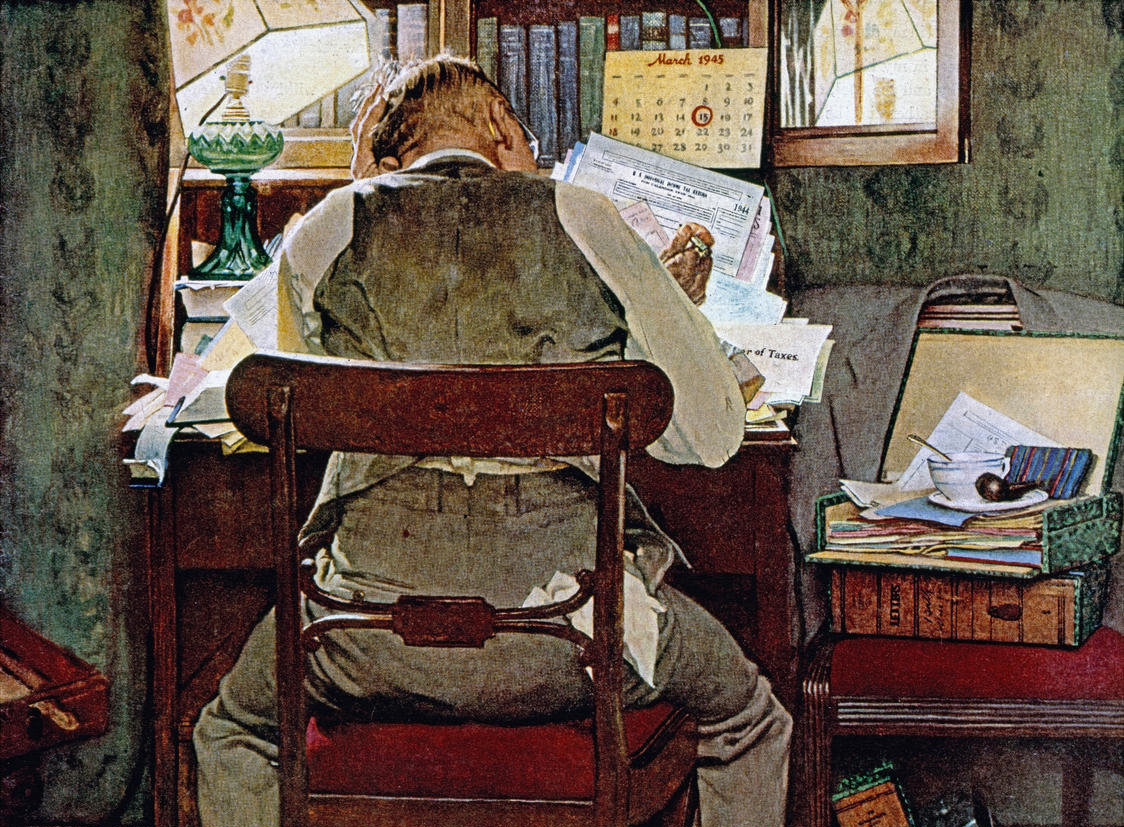

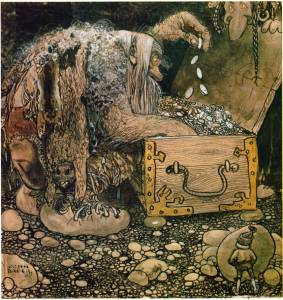

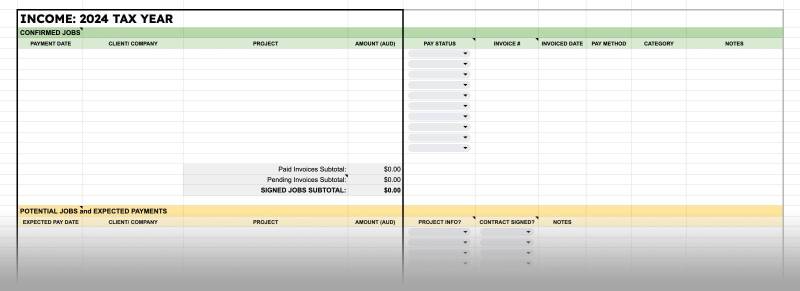
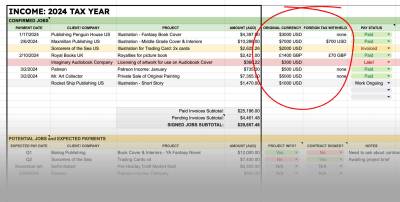
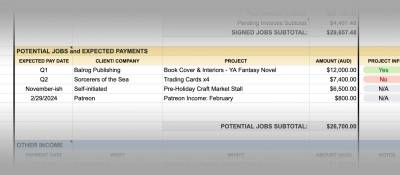
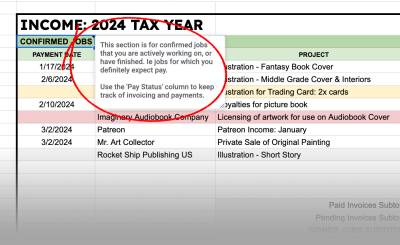
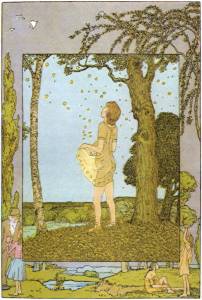





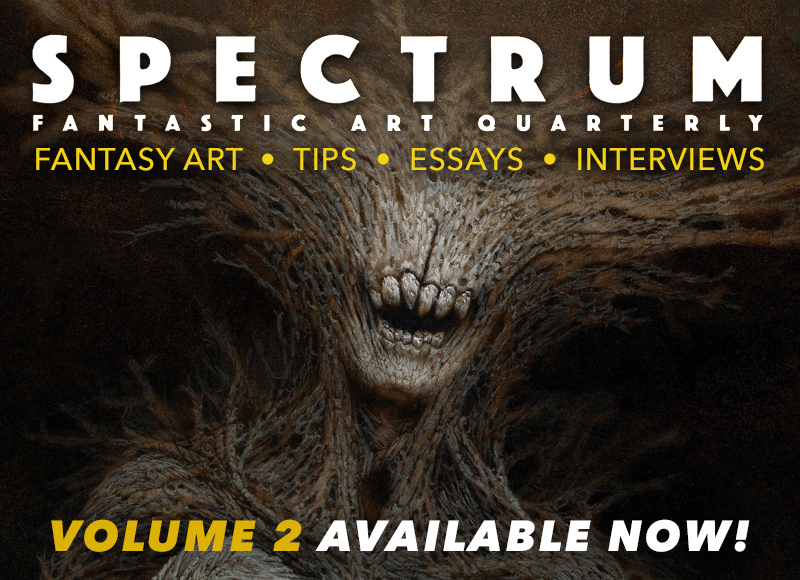
Good point. Definitely not easy, but worth it.
she’s been laid off for two months, the previous month her paycheck was $20328 ONLY working at home for a couple of hours each day… check out… www.pays77.com